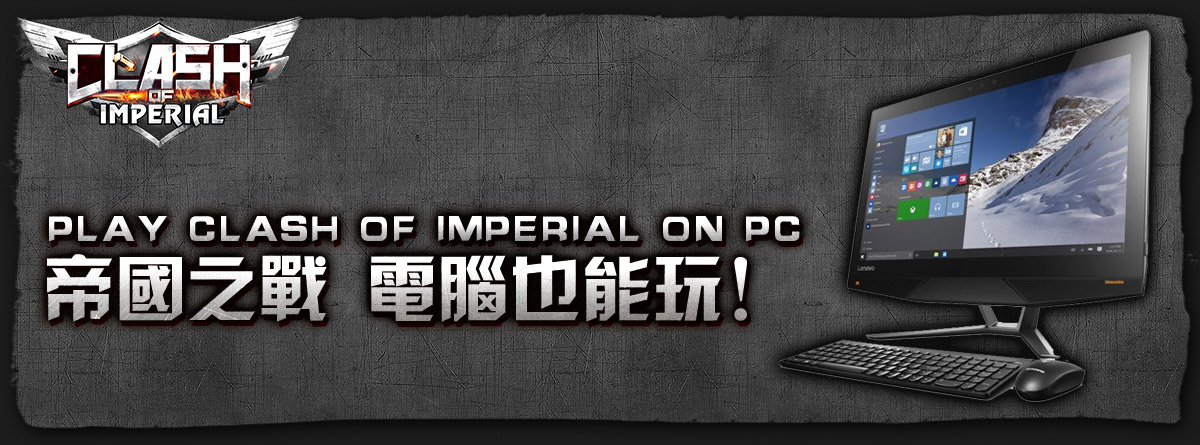
Find it hard to play COI on your mobile phone? Consider it fixed, here's a way to play our game using your favorite desktop/laptop.
Step 1: Install an Android Simulator software
- We recommend Bluestacks for its easy interface. Visit the website to download it: http://www.bluestacks.com and begin installation progress. You may need to create a Google Play Store account if you don't have one.
Step 2: Obtain game APK file
- Visit (website to download APK) and download COI APK file.
Step 3: Install the APK file
- Once you have the file on your device, right click on the file and choose "Open with Bluestacks APK Installer" and it will begin the installation.
Enjoy~

